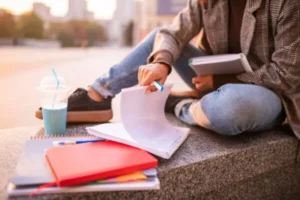The Education Blog

Best Educational Apps for Students & Teachers
Technology has revolutionised education, making learning more engaging, accessible, and interactive. Whether you’re a student looking to improve your study habits or a teacher aiming to enhance classroom experiences, the right digital tools can make all the difference. The rise of technology in teaching has given way to countless learning applications that cater to different learning needs and teaching styles.
In this guide, we explore the best learning apps that can help students excel and assist teachers in creating more effective and dynamic lessons. From subject-specific tools to comprehensive learning platforms, these top education apps are transforming the way we learn and teach.
Best Learning Apps for Students

There are several educational apps for students today that make studying easier, more productive, and even more fun. Let’s check out some of the most valued best learning apps for students of all ages.
1. Duolingo — Best for Language Learning
- Why It’s Great: Duolingo teaches more than 40 languages through gamification, with bite-sized lessons that are both fun and rewarding.
- Key Features:
- Interactive exercises with instant feedback.
- Speech recognition for pronunciation improvement.
- Streaks and leaderboards to keep learners motivated.
- Available On: Android, iOS, Web
2. Khan Academy – Best for Comprehensive Learning
- Why It’s Great: Khan Academy offers free, high-quality courses on subjects like maths, science, economics, and humanities.
- Key Features:
- Video lectures by experts.
- Practice exercises with step-by-step solutions.
- Personalised learning paths.
- Available On: Android, iOS, Web
3. Photomath – Best for Solving Maths Problems
- Why It’s Great: Photomath allows students to snap a photo of a maths problem and receive a step-by-step solution instantly.
- Key Features:
- Scans of handwritten and printed equations.
- Explain solutions in an easy-to-understand manner.
- Great for algebra, calculus, and trigonometry.
- Available On: Android, iOS
4. Quizlet – Best for Memorisation and Study Flashcards
- Why It’s Great: Quizlet helps students retain information through interactive flashcards, quizzes, and study games.
- Key Features:
- Customisable flashcards for any subject.
- AI-powered learning assistant.
- Collaborative study groups.
- Available On: Android, iOS, Web
5. Coursera – Best for University-Level Courses
- Why It’s Great: Coursera partners with top universities and companies to offer professional courses and certifications.
- Key Features:
- Courses from Harvard, Stanford, Google, and more.
- Certificates for career advancement.
- Self-paced and instructor-led options.
- Available On: Android, iOS, Web
Top Education Apps for Teachers

Educators can enhance their teaching experience and improve student engagement by integrating digital tools. Here are the top education apps that every teacher should consider.
1. Google Classroom – Best for Classroom Management
- Why It’s Great: Google Classroom streamlines assignments, grading, and communication, making it a powerful hub for digital classrooms.
- Key Features:
- Easy assignment distribution and collection.
- Seamless integration with Google Docs, Sheets, and Slides.
- Real-time collaboration between students and teachers.
- Available On: Android, iOS, Web
2. Edmodo – Best for Student-Teacher Communication
- Why It’s Great: Edmodo is a social learning platform that helps teachers interact with students and parents in a safe online environment.
- Key Features:
- Discussion boards for class collaboration.
- Secure messaging between teachers, students, and parents.
- Customisable quizzes and polls.
- Available On: Android, iOS, Web
3. Seesaw – Best for Interactive Learning
- Why It’s Great: Seesaw allows teachers to create digital portfolios for students, making it easier to track progress and encourage creativity.
- Key Features:
- Students can showcase work using drawings, text, and videos.
- Parents receive real-time updates on student learning.
- Teacher-created activities for guided instruction.
- Available On: Android, iOS, Web
4. Kahoot! – Best for Engaging Quizzes and Games
- Why It’s Great: Kahoot! turns learning into a game by allowing teachers to create fun, interactive quizzes.
- Key Features:
- Custom quiz creation with multimedia integration.
- Live quiz sessions for classroom engagement.
- Self-paced study modes.
- Available On: Android, iOS, Web
5. Explain Everything – Best for Interactive Whiteboarding
- Why It’s Great: Explain Everything is a digital whiteboard app that helps teachers create dynamic presentations and tutorials.
- Key Features:
- Record and animate lessons for visual learners.
- Collaborative features for group learning.
- Easy sharing of lessons via cloud storage.
- Available On: Android, iOS, Web
How Technology in Teaching is Shaping the Future
The integration of technology in teaching is reshaping education, making learning more personalised, engaging, and accessible. Here’s how digital tools are improving the educational landscape:
1. Personalised Learning Experiences
Many of the best learning apps use AI and adaptive learning algorithms to tailor lessons based on student performance, ensuring they learn at their own pace.
2. Improved Collaboration and Communication
Apps like Google Classroom and Edmodo enhance communication between teachers, students, and parents, fostering a more connected learning environment.
3. Gamification for Increased Engagement
Educational apps like Kahoot! and Duolingo incorporate gamification in learning, making learning enjoyable and encouraging students to stay motivated.
4. Access to Quality Education Anytime, Anywhere
Top education apps provide learning opportunities beyond the classroom, allowing students to access high-quality content from global institutions and experts.
5. Data-Driven Insights for Better Teaching
Teachers can use analytics from educational apps to track student progress, identify learning gaps, and adjust teaching strategies accordingly.
How to Choose the Right Learning App
With so many options available, selecting the right app can be overwhelming. Here are some key factors to consider:
1. Identify Your Learning or Teaching Goals
- Are you looking to master a subject, enhance study techniques, or improve student engagement?
- Do you need an app for classroom management, content creation, or assessment?
2. Check User Reviews and Ratings
- Read user feedback to understand the app’s effectiveness and ease of use.
- Look for apps with high ratings and positive testimonials from other students or teachers.
3. Consider Accessibility and Compatibility
- Ensure the app is available on your preferred platform (Android, iOS, Web).
- Look for offline access if needed for flexible learning.
4. Explore Free Vs Paid Features
- Many of the best learning apps offer free basic plans with optional premium upgrades.
- Check if the paid features add value to your learning or teaching experience.
Conclusion: The Future of Digital Education

The rise of technology in teaching has led to a wealth of best learning apps that empower students and teachers. Whether you need help mastering a subject, managing a classroom, or making learning more interactive, there’s an app to suit your needs.
By embracing these top education apps, students can enhance their learning experiences, while teachers can create more engaging and effective lessons. The future of education is digital, and with the right tools, learning can be more accessible and enjoyable for everyone.