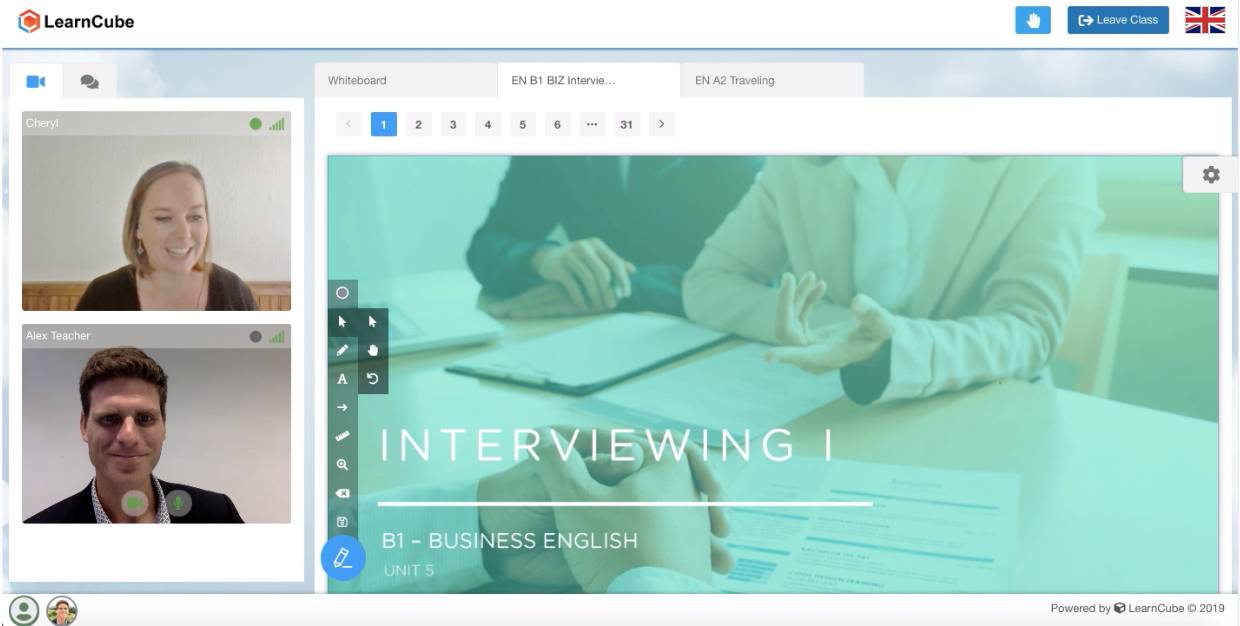We completed a thorough review of LearnCube. It’s an online teaching platform made for educators, tutors, and language schools. LearnCube provides a virtual classroom, a content management system, and scheduling tools. This makes it a complete solution for remote learning and online tutoring.
In this review, we evaluate LearnCube’s features, user experience, pricing, and overall value for online teachers, language schools, and corporate training providers.
Key Findings
Pros
- Seamless Virtual Classroom: Intuitive interface with real-time video, chat, and interactive whiteboard.
- Custom Branding: White-labeling options for schools and businesses.
- Content Management System: Allows uploading and sharing of lesson materials.
- Automated Scheduling and Reminders: Integrated calendar and notifications.
- Easy-to-Use Interface: Minimal learning curve for teachers and students.
- Multi-Device Compatibility: Works on desktops, tablets, and smartphones.
- Reliable Performance: Low-latency video and audio streaming.
Cons
- Limited Free Plan: The free version offers only basic features.
- No Mobile App: Web-based only, lacks a dedicated mobile app.
- Limited Integrations: Few third-party integrations compared to competitors.
- Basic Reporting: Analytics could be more detailed.
- No Built-In Payment Processing: Requires external payment platforms.
About LearnCube
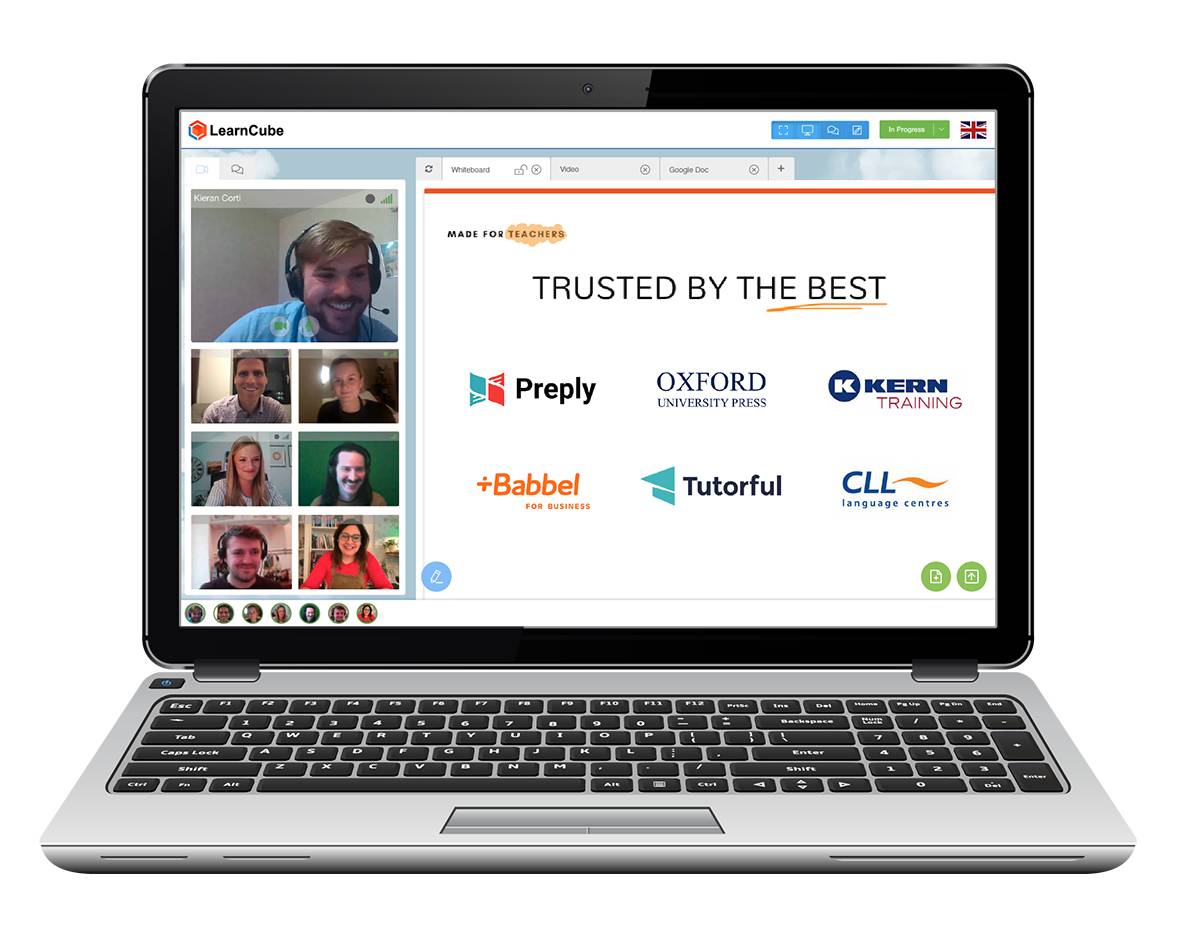
LearnCube is a UK edtech company. It was founded in 2014. They specialize in virtual classroom software for online teaching and tutoring. The platform helps educators create interactive lessons. It offers tools for real-time collaboration, making lessons more engaging.
Core Values and Mission
- Empowering Educators: Enabling teachers to expand their reach through online learning.
- Seamless Learning Experience: Providing reliable and user-friendly tools.
- Customisation and Flexibility: Offering branded solutions for schools and organisations.
- Accessibility: Ensuring easy access to learning across devices.
Platform Features
LearnCube provides a complete set of tools for online education. This includes virtual classrooms, scheduling, and content management.
1. Virtual Classroom
LearnCube’s main feature is its interactive virtual classroom. It has tools for real-time communication and collaboration.
- HD Video and Audio:
- High-quality video and audio streaming.
- Interactive Whiteboard:
- Teachers can draw, write, and upload images in real time.
- File Sharing:
- Share PDFs, images, and documents during lessons.
- Real-Time Chat:
- Text-based communication alongside video calls.
- Recording Option:
- Record lessons for playback or review.
- Multi-User Collaboration:
- Supports group sessions with multiple participants.
2. Content Management System (CMS)
LearnCube offers a built-in CMS for organising and delivering lesson materials.
- Upload and Store Content:
- Add PDFs, images, and other resources.
- Lesson Templates:
- Create and save reusable lesson plans.
- Drag-and-Drop Functionality:
- Easy content management with simple drag-and-drop features.
- Interactive Materials:
- Use annotatable documents for live collaboration.
3. Scheduling and Notifications
LearnCube simplifies class management with integrated scheduling tools.
- Automated Scheduling:
- Set up recurring or one-off classes.
- Calendar Integration:
- Sync with Google Calendar.
- Automated Reminders:
- Send email reminders to students.
- Time Zone Support:
- Automatic time zone conversion for international students.
4. White-Label Branding
LearnCube offers custom branding options for schools and businesses.
- Branded Virtual Classrooms:
- Add your logo, colours, and brand identity.
- Custom Domains:
- Use your domain for a seamless brand experience.
- Consistent User Experience:
- Create a professional learning environment.
5. Multi-Device Compatibility
LearnCube is web-based. It works on many devices and doesn’t need software downloads.
- Desktop and Laptop:
- Fully optimised for Windows and macOS browsers.
- Tablet Support:
- Compatible with iPad and Android tablets.
- Mobile-Responsive:
- Access via mobile browsers, though not optimised for smartphones.
6. Security and Privacy
LearnCube prioritises data privacy and security for teachers and students.
- End-to-End Encryption:
- Ensures secure communication.
- GDPR Compliance:
- Meets data privacy regulations.
- Secure Data Storage:
- Safeguards user data and lesson recordings.
Use Cases and Target Audience

LearnCube is made for individual teachers, tutoring centres, language schools, and companies that offer training.
1. Online Tutors
- One-on-One and Group Lessons:
- Ideal for private tutors and coaching centres.
- Interactive Teaching Tools:
- Whiteboard, file sharing, and real-time chat.
- Flexible Scheduling:
- Automated booking and notifications.
2. Language Schools
- Real-Time Language Instruction:
- Supports multilingual lessons.
- Custom Learning Materials:
- Upload and share language exercises and PDFs.
- Group Collaboration:
- Interactive whiteboard for group discussions.
3. Corporate Training
- Employee Upskilling:
- Live training sessions for remote employees.
- On-Demand Learning:
- Recorded lessons for self-paced learning.
- Analytics and Tracking:
- Monitor employee engagement.
Pricing and Plans
LearnCube offers tiered pricing plans based on the features and number of participants.
Free Plan
- Basic Virtual Classroom:
- Supports one-on-one lessons.
- Whiteboard and chat:
- Limited file-sharing capabilities.
- Limited Storage:
- No access to recorded lessons.
Pro Plan
- Price: Starting at $14.99/month.
- Up to 4 Participants:
- Suitable for small group sessions.
- Custom Branding:
- Add your logo and colour scheme.
- Content Library:
- Upload and manage lesson materials.
- Classroom Recordings:
- Store and download lesson recordings.
Premium Plan
- Price: Starting at $39.99/month.
- Up to 8 Participants:
- For larger group lessons.
- Advanced CMS:
- Full access to content management features.
- Custom Domain:
- White-labeling with your website domain.
- Priority Support:
- Faster customer service response.
Enterprise Plan
- Custom Pricing:
- Tailored for schools and training organisations.
- Unlimited Participants:
- For large-scale classes.
- Custom Integrations:
- API access for third-party integrations.
- Dedicated Support:
- Account manager and 24/7 support.
Customer Support and Reviews
LearnCube provides dedicated customer support for educators and institutions.
Support Channels
- Email Support:
- Responsive ticket system.
- Help Center:
- Detailed guides and FAQs.
- Live Chat (Premium and Enterprise):
- Real-time assistance.
Customer Reviews
LearnCube receives positive feedback for its user-friendly interface and reliability.
- Positive Reviews:
- Ease of use and simple interface.
- High-quality video and audio.
- Common Complaints:
- No mobile app.
- Limited third-party integrations.
LearnCube – Reliable Platform for Online Teaching
LearnCube is your trusty companion in the world of online education. This platform is perfect for anyone—language schools, training providers, and educators alike. Its interactive virtual classroom pulses with life, making lessons wonderfully engaging. Coupled with intuitive scheduling tools, time management becomes a breeze. Plus, its content management system keeps everything neatly organised and accessible. Immerse yourself in a seamless experience, crafted for effective online teaching.
Visit now their website for more information.